Integrated Virtual Earth location lookup and display into a desktop database application
(not fully shown here for proprietary reasons).
General Product Tracking, Parcel Tracking, Shipment Tracking, etc. can utilized
this type of custom application.
Product Tracking Screens
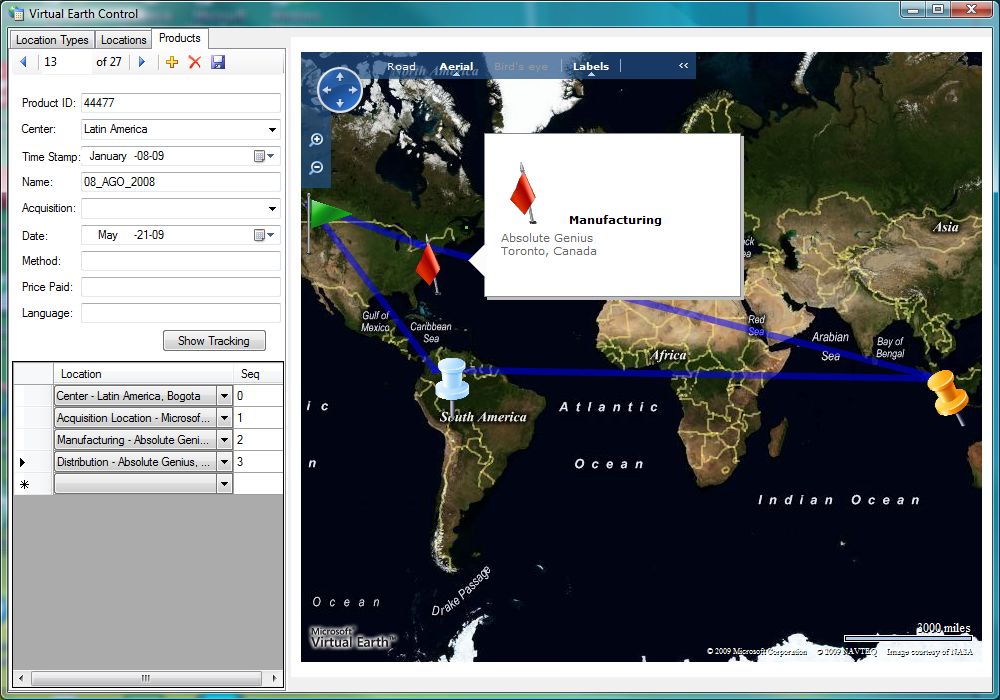
Whenever a product goes through a new location, it is entered into the list of
locations and given a sequence number. The "Show Tracking" pans through the
travels of the product in the order that it has travelled.
A given product may go through a Manufacturing Location...
A given product may go through a Manufacturing Location...
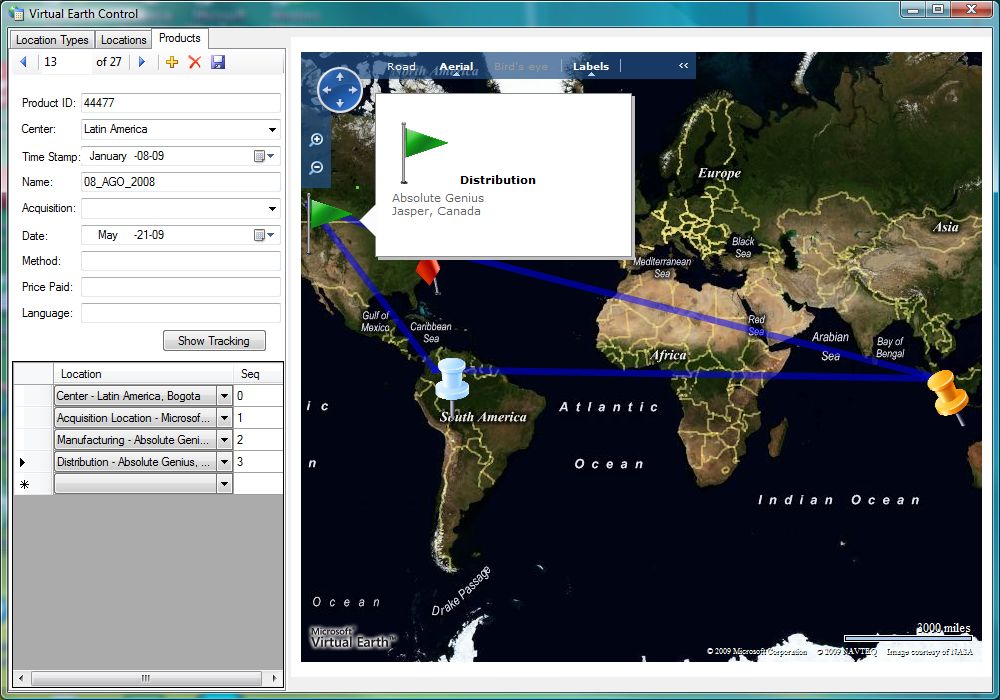
a Distribution Location...
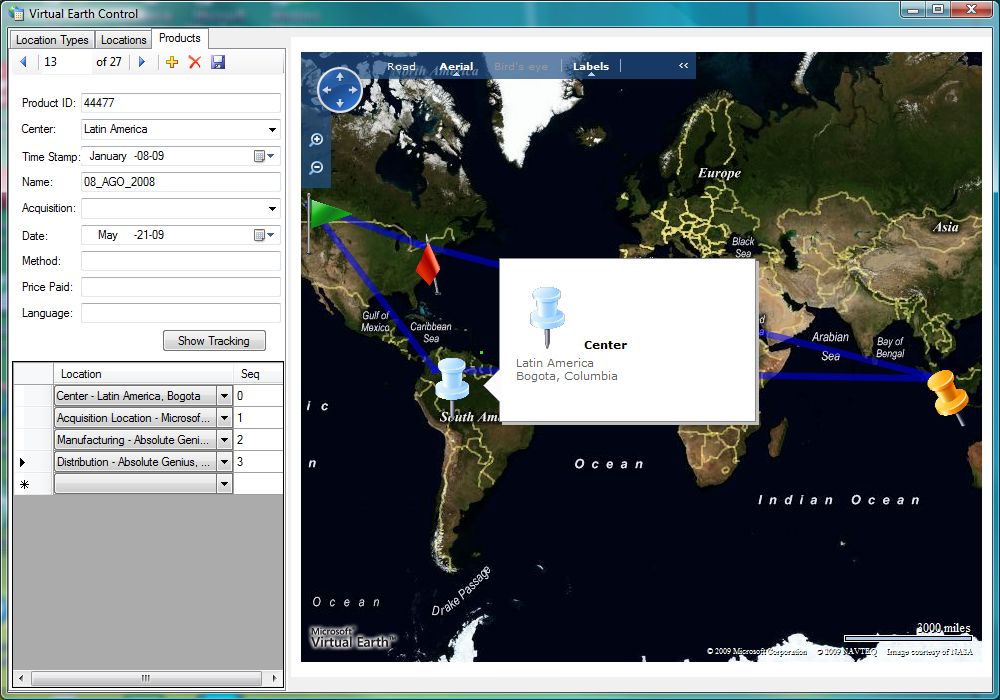
a Retail Outlet or Central Storage, etc.
Locations Screen
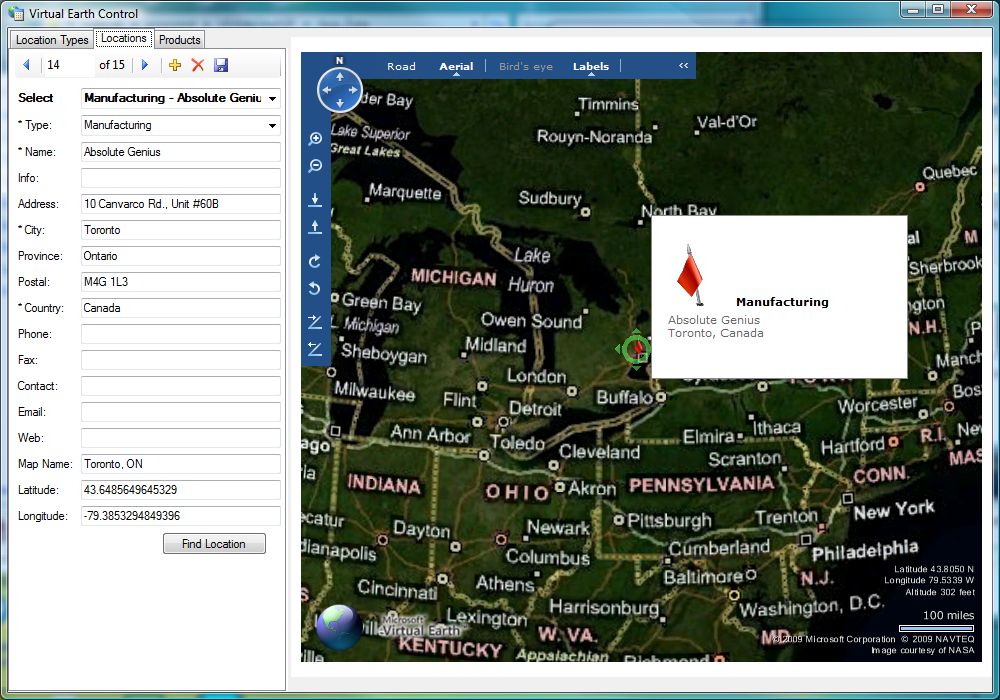
Locations Entry Screen provides a "Find Locations" button to locate the Latitude
and Longitude for the location City and Country you've entered. This is saved
with the records for use in Product Tracking.
Location Types Screen
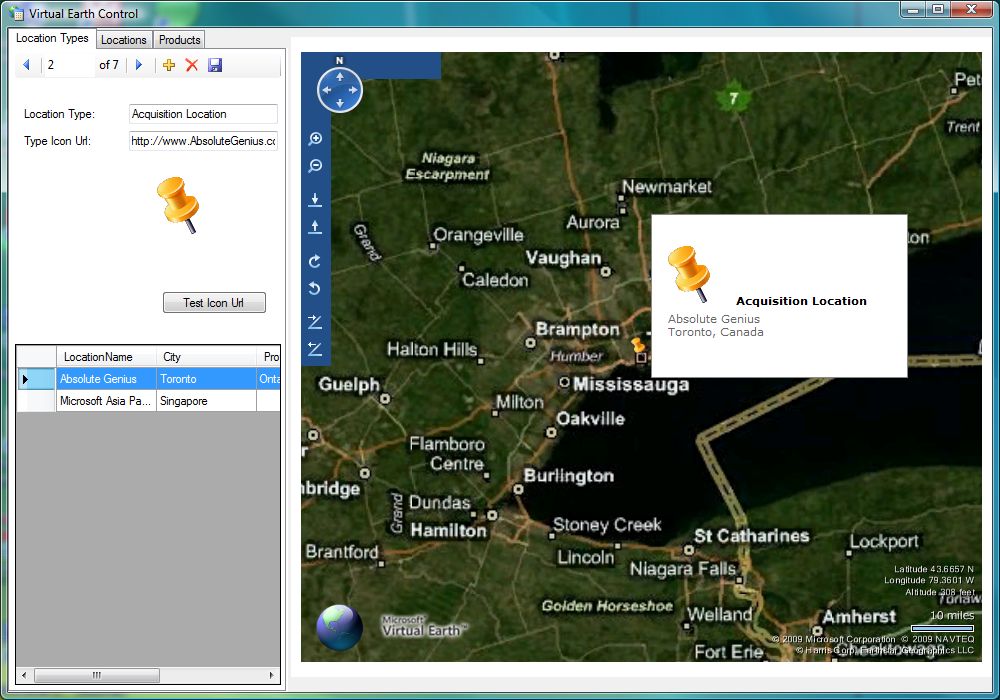
Each Location has a Location Type. Which associates a map "Push Pin"
image and a description. The Push Pin image is placed on the map at the locations
seleced as well as in the pop-up description box that appears when you hover over
the location on the map.